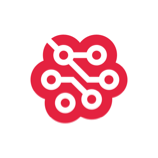How to set headless VNC resolution using real VNC
How to set headless VNC resolution using real VNC?
I am using Raspian Stretch and I can not set the resolution of my desktop when using VNC headless. I am using Real VNC because it comes by default (I have it configured there). I have no monitors
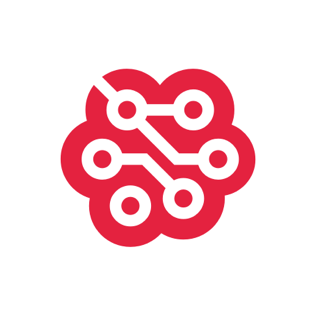
- Comment these line in /boot/config.txt
sudo nano /boot/config.txt
[pi4]
# Enable DRM VC4 V3D driver on top of the dispmanx display stack
# dtoverlay=vc4-fkms-v3d
# max_framebuffers=2
[all]
# dtoverlay=vc4-fkms-v3d
[all]
# dtoverlay=vc4-kms-v3d2. Open raspi-config and change to new resolution in 2 Display Options > D1 Resolution
sudo raspi-config