[Unity | Synthetic Doc | en] Combat Game with Boss Battle
This post is a synthetic doc. It will cover some online resources that focus on making a combat game with boss battle. Knowledge is divided in 3 main categories:
- Build Game Asset (game asset can be built by using Photoshop (bitmap) or Inkscape (vector))
- Make Character Animation
- Programming Character in C#
- Asset in some tutorials
Thank
Blackthornprodyoutube,Brackeysyoutube,ChosenPlayyoutube,Video Game Animation Studyyoutube for great tutorials
Build Game Assets
When designing a character, you should:
1. Have a simple prototype of the game, how the game is played.
2. Draw a simple concept of each character.
3. Refine and Color the character.
4. Using layers for different functions on the same character.
5. Put every part of a character in a sheet (called sprite sheet).
6. Export character with transparent background.
Besides using Photoshop to draw your characters in bitmap images, you also can use Inkscape to draw them in vector images.
When designing a game environment you should:
1. Animate your environment: Make pieces in the environment move (by simple animation in Unity).
2. Re-use assets: Don't draw the whole forest, but duplicate a tree and adjust it (color/size/direction/position...)
3. Make sure to turn your various environment pieces into prefabs to quickly apply the change of one piece to the others.
4. Create particle effects.
5. Add Lights and shadows.
6. Add little creatures/animals.
7. Get the environment responding to the player.
Make Character Animation In Unity
When importing game assets to Unity, you should:
1. Import character/asset in Unity as SpriteMode:Multiple if the image is a sprite sheet. You can slice the sprite sheet into multiple sprites after that.
2. Rename character/asset to easily organize and manage them.
3. Tweak order and layer of parts belong to a character.
4. Change pivot point of some parts - from which the part rotates will help you easily adjust part position when making animation clip.
5. Build a mini hierarchy of body parts so that a certain body part affects the others.
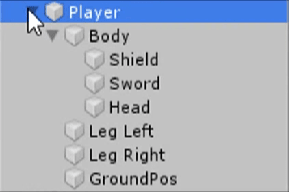
When make animation clip of the character, you should:
1. Character should have idle animation and moving animation.
2. Use animation principles when make animation clip to make the animation look more interesting. (squash & stretch, anticipation, slow in slow out,...)
3. A loop animation should have the same first pose and last pose (can be done quickly by copying all keyframe of the first pose).
4. Space among keyframes can be edited separately.
5. Whole animation clip can be speed up or slow out by selecting all keyframes and adjust position of the blue bar.
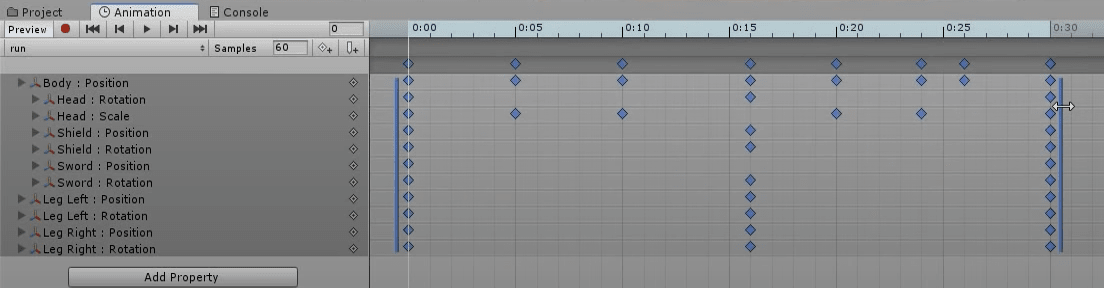
C# Programming in Unity
Asset in some tutorials
Blackthornprod
* Boss-Battle-Tutorial
* RangedCombatTutorialYt
Brackeys
* Boss Battle