[Working] Fix Bluetooth Issue BCM4350C2 on Ventura 13.4.1 on Hackintosh Laptop
It took me nearly 2 days to search and test for a working solution to solve Intel Bluetooth problem on my hackintosh laptop. Hope this solution will help the others, who are also truggling with this issue.
My Laptop Info:
CPU: 1.7 GHz Intel Core i5-8250U Quad-Core
GPU: Integrated Intel UHD Graphics 620
RAM: 8GB DDR 4 2400mhz
SSD: m.2 nvme 128gb WDC PC SN520
Wifi & Bluetooth: Intel 8265NGW
macOS: Ventura (13.4.1)
Problem Definition:
I was unable to turn on bluetooth on my Hackintosh Thinkpad L380 Yoga, though the Bluetooth had worked before.
When i checked the system report , the bluetooth address shows : NULL
State: off
Chipset: BCM_4350C2
Discoverable: off
Firmware : v0 c0
Product ID: 0x0001
Supported Devices : 0x382039 < HFP AVRCP A2DP HID Braille AACP GATT serial>
Trasport: USB
Vendor ID : 0x004C (apple)
What I did to solve the problem:
Step 1: Follow a youtube instruction to add some kext to Fix Bluetooth as below video -> Which doesn't work right away!
Step2: Follow a instruction on github to add 2 more keys to NVRAM section in config.plist
https://github.com/OpenIntelWireless/IntelBluetoothFirmware/issues/435
-> Which helped me solve the issue
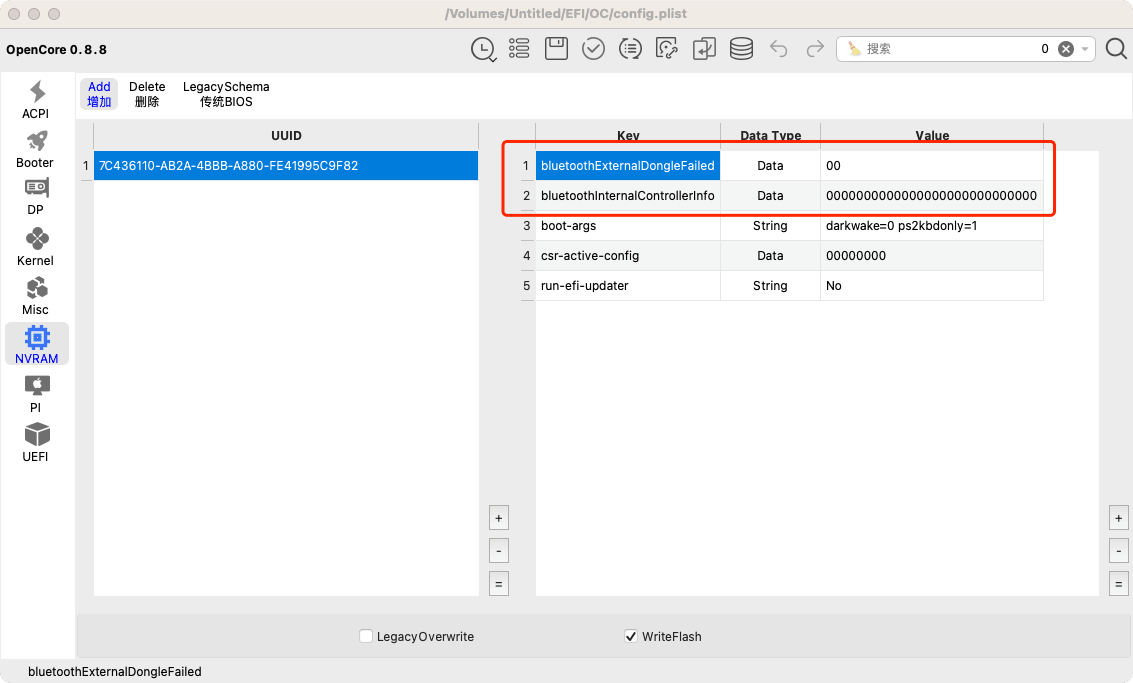
After fixing the issue, in System Information > Bluetooth section, you will see Address of Bluetooth Controller again!
Many thank for author paynezhuang who shared this solution on Github.
